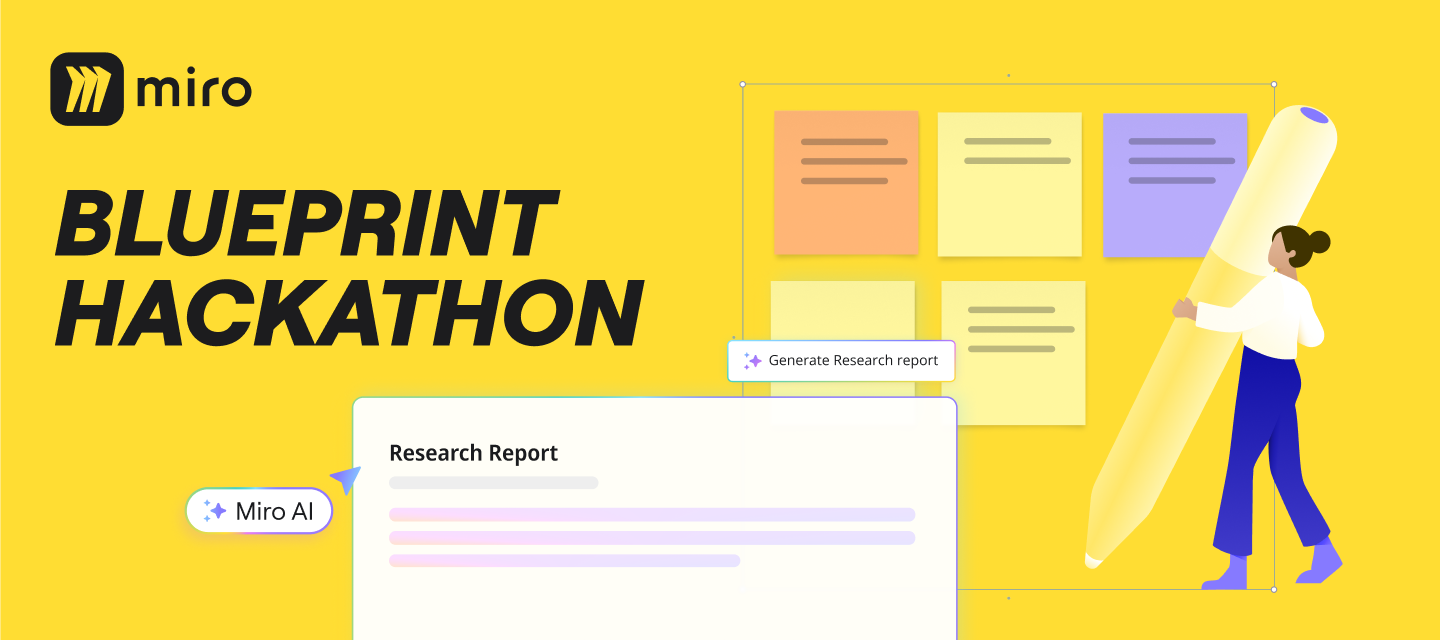If you caught Behind the Canvas last month, you know that there are now even more ways to centralize the work of discovery, definition, and delivery in a single hub in Miro.
For this hackathon, you’ll be among the first to build with one of our newest features, Blueprints. With Blueprints, you can create templates with Spaces that organize your work by bringing together boards, formats, and tools.
🏆 Here’s how to participate:
- Drop your Miroverse profile link in the comments below and we’ll invite you to the Miro Labs environment, giving you full access to the latest features
- Build a Blueprint in the Miro Labs environment that fits into one of the following categories: Product Planning & Roadmapping, Customer Insights, or AI/Agentic Transformation
- Your Blueprint must include at least two Sections and one Focus Mode (like Tables, Timeline, Slides, Diagrams, or Docs)
- Email us at [email protected] with a link to your Blueprint by Friday, May 30, 2025
- Winners will be announced the week of June 9, 2025
💡 Looking for inspiration? Check out these use cases and these Blueprints from other Miro users: UX Research Project, Epic Feature Planning, and AI Enablement Sprint. Be sure to watch the explainer videos!
ℹ️ New to Blueprints? Get up to speed in no time with these resources: Spaces and Formats demo video & Spaces Help Center Article.
🗳️Voting and judging:
10 winners will be selected based on the following criteria:
🎯 Relevance: Have you created a Blueprint that meets the hackathon requirements?
🎨 Design: Is your Blueprint organized and easy to navigate?
🔧 Ease of use: Is your Blueprint easily understandable? Does it have clear instructions?
💥 Impact: Does your Blueprint make use of various Miro features to drive innovation?
⭐ Bonus points if your Blueprint showcases multiple focus modes and Innovation Workspace features like Action Shortcuts, Timeline, Tables, Slides, Diagramming, Docs, Miro AI, and Synced Copies.
🎁 What’s in it for you:
- Your Blueprint will be featured in Miro’s template library, available to over 90MM users worldwide (as long as it meets our publishing standards)
- Get exclusive access to build with our newest features within the Miro Labs environment
- Be one of the first to create a Blueprint — a capability not yet available to all users
- Each winner will receive a $100 digital gift card
🧠 Have questions?
Join us for office hours on May 21 for expert guidance, answers, and actionable insights directly from Miro Product Managers!
📌 Challenge ends Friday, May 30, 2025
Your Blueprint will help millions of teams skip the setup and streamline their processes to get from idea to outcome, faster. We can’t wait to see what you build!